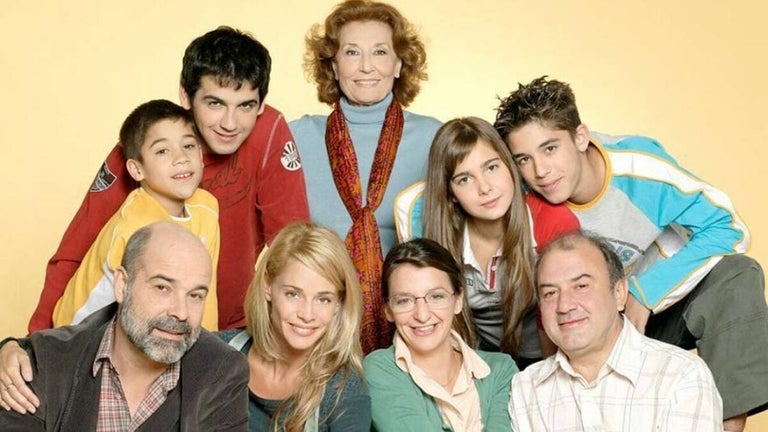Mute Tab Shortcuts
Mute Tab Shortcuts is a free Chrome extension developed by Daniel Pham. It falls under the category of Browsers and is classified as an Add-ons & Tools subcategory.
Top Recommended Alternative
This extension provides users with the ability to quickly mute tabs using keyboard shortcuts. By default, users can mute or unmute the current tab using the keyboard shortcut Alt + Shift + M. Additionally, they can mute all tabs except the current one using Alt + Shift + N, and mute or unmute all tabs using Alt + Shift + Comma.
One of the key features of Mute Tab Shortcuts is its customizable keybindings. Users can edit the keyboard shortcuts through the "Keyboard Shortcut" menu located at the bottom right in the Chrome extension settings. They can also access the keyboard shortcuts by pasting chrome://extensions/shortcuts in the omnibox.
The recent update to Mute Tab Shortcutsbrings several enhancements. Firstly, the shortcuts now apply to all windows instead of just the active one. Secondly, the "mute/unmute all tabs" function has been merged to act as a toggle.
Overall, Mute Tab Shortcuts is a convenient Chrome extension that allows users to mute tabs effortlessly using keyboard shortcuts. Its customizable keybindings and recent updates make it a useful tool for managing tab audio in Chrome.